Upload Instructions
1. First and foremost, create a Gmail account, unless you already have one. Click "Gmail" at the top right corner.
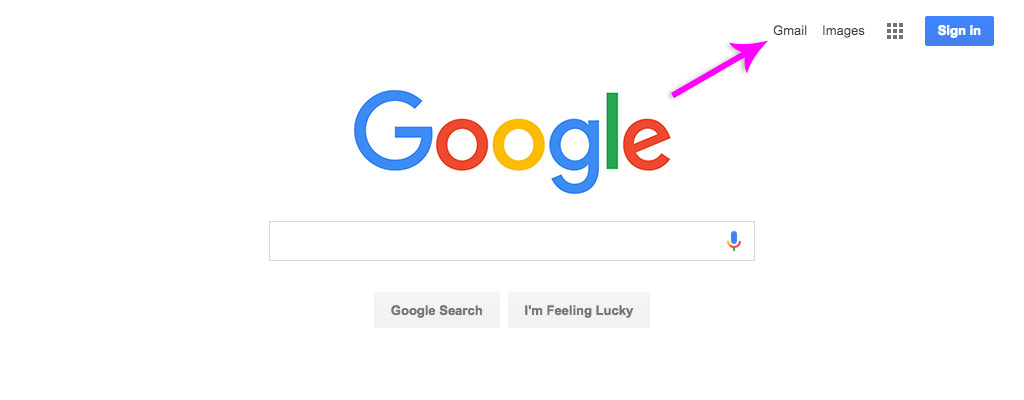
2. Create an account OR skip to Step 5 if you already have an account.
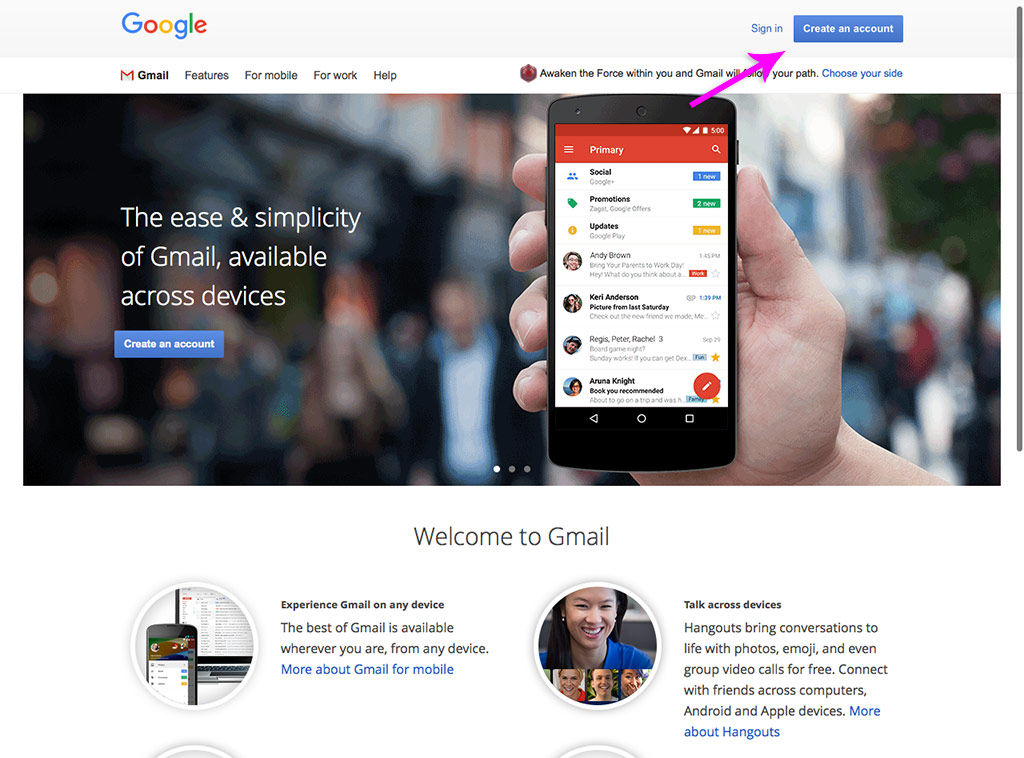
3. Fill in all the information to create an account, again, if you do not have one.
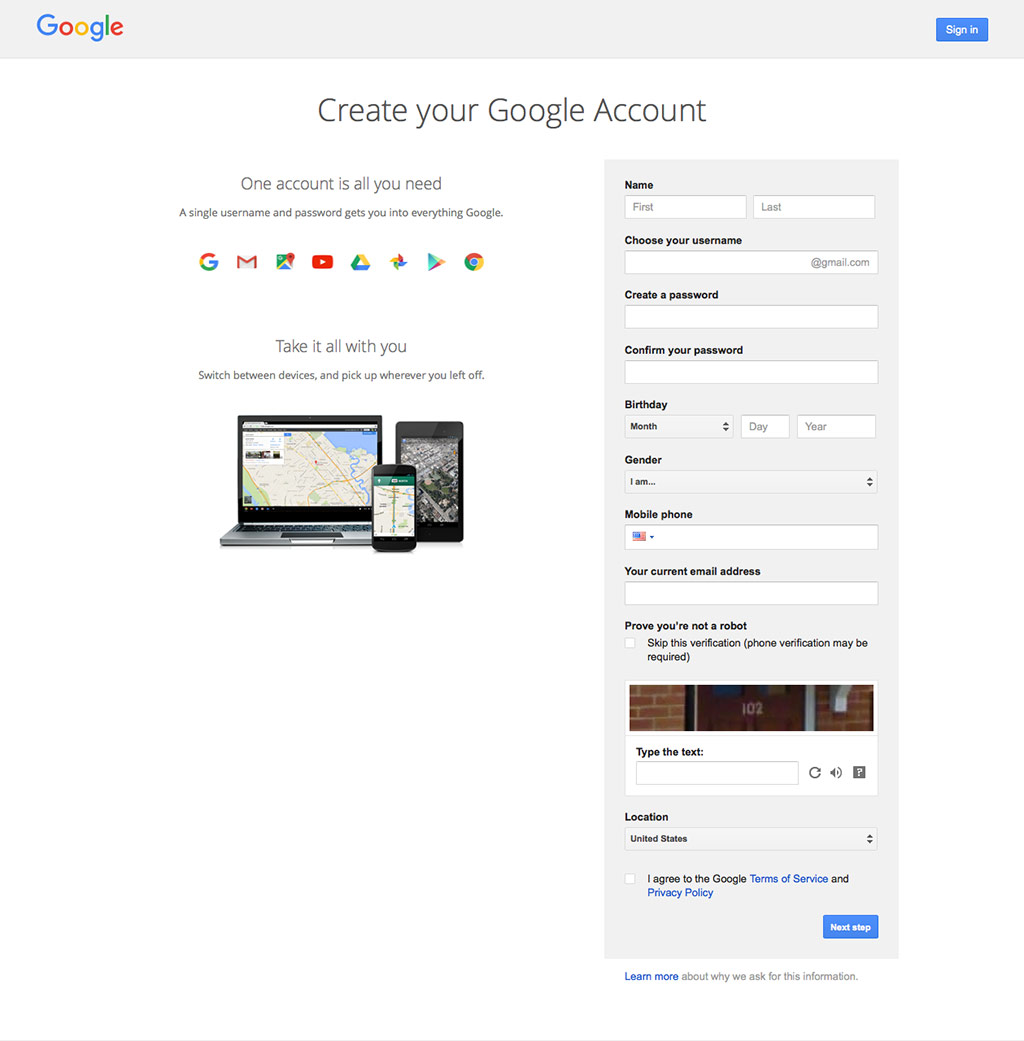
4. Welcome to your new account or existing account!
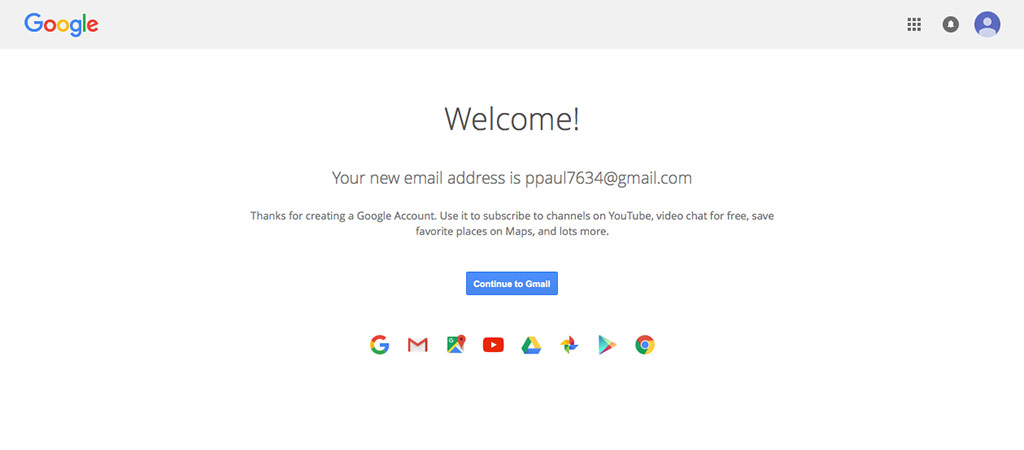
5. Visit YouTube.com.
6. Click the "Upload" button in the upper right corner of the web page.
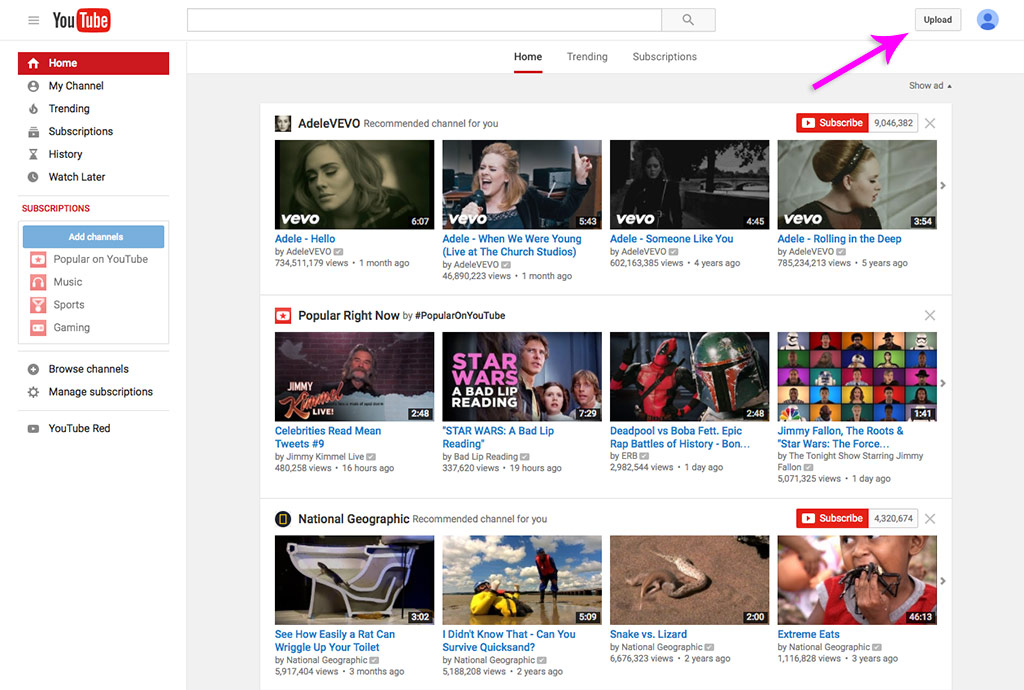
7. Click on the arrow in the middle of the page that says "select files to upload." Be sure to select "unlisted" in the drop down menu. This will ensure it won’t be posted publically, but can be viewed by anyone you send the link to. A box should pop up allowing you to search your computer for your "What’s the Big Idea?" contest video. Once you find it, select it and hit "open."
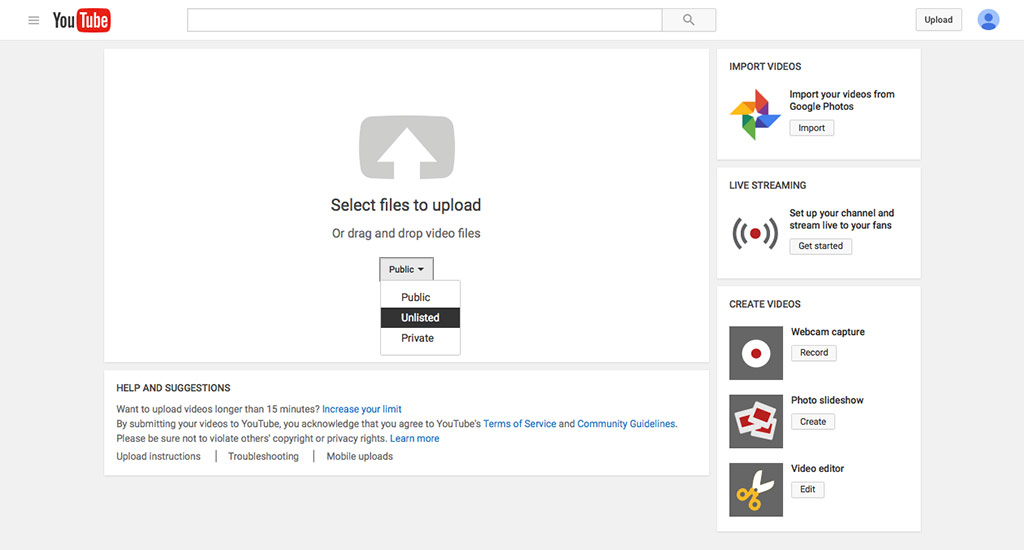
8. Your video will automatically start uploading. Please title the video with your first name, last name, school and the words "WTBI." For example, I would put "Annie Agopian Raleigh WTBI" in the title line. Depending on the quality and length of the video, it may take several moments.
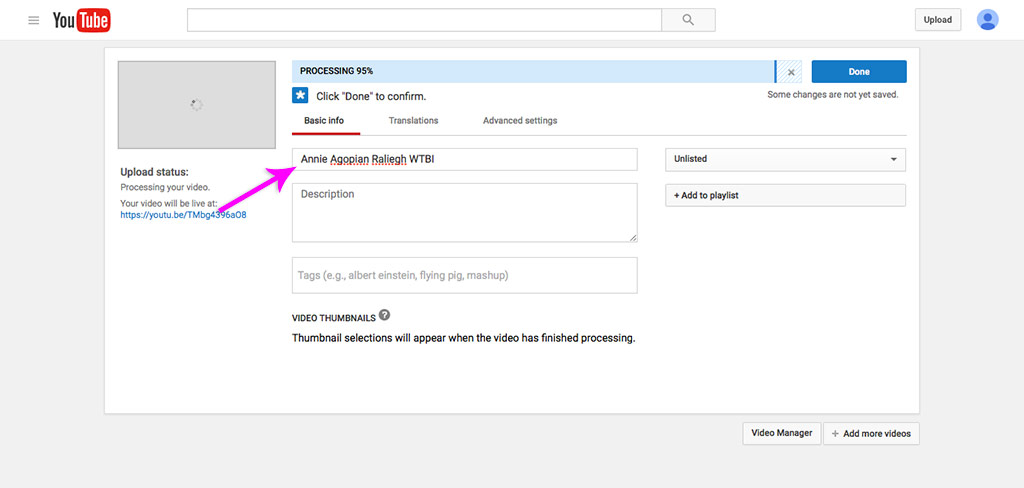
9. Once your upload is completed, YouTube will provide a link to your video. Click this link to make sure your video uploaded properly. Copy this link!
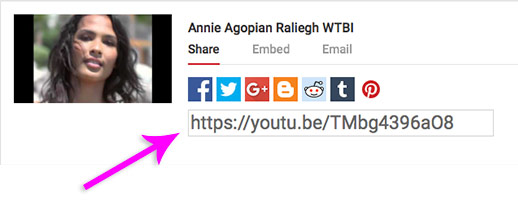
10. Now that you have a link for your video, submit your "What’s the Big Idea" contest video for review.